Laravel Localization
Sonntag 18 Dezember 2016I decided to try to translate this site into French, given that I live in the French-speaking part of Switzerland. Laravel has a lot of great tools for localization built-in, but there were a few things sorely lacking. Laravel, by default, has localization files in /resources/lang/en. Each file is just an array with a key and the translated text as the value. If you want to add a new language you just copy the files over into a new directory, in this case /fr, and translate the text directly in there. In the views instead of typing in the text directly you call trans('file.key') and it pulls the text for 'key' out of the 'file.php' in the appropriate language directory. This couldn't be any easier.
The hard part was when I started trying to figure out how to set the language to be displayed automatically. Laravel pulls this value from config/app.php, and you can change this value easily, but because Laravel is RESTful it has to be done on every request. So I decided to stick the actual language in a session variable and then change the value in the config array if needed.
I tried to make a middleware to do this on each request, but this didn't work because it seemed as if the session either wasn't saving from middleware, or possibly wasn't initialized yet in the middleware. More on this below. So I abandoned the middleware route and added a function in my controller that sets the language thusly:
App::setLocale( session('locale') ? session('locale') : config('app.locale'));
This worked fine, I just need to make sure to call the function everytime a page may need to be translated. My next step was to try to add a subdomain 'fr.' that would automatically set the language to French. You can do this in the web.php routes file, but from what I can tell it needs to be called on every single route, which seemed like an awful lot of work for something that should be pretty easy.
So I went back to the middleware and created a middleware called SetLanguage that I added to app\Http\Kernel.php so it runs on every request. The middleware is quite simply this:
$pieces = explode('.', $request->getHost());
if($pieces[0] == 'fr'){
session(['locale' => 'fr']);
}
return $next($request);
And this works fine. I think the problems I had with the middleware the first time I tried it was that Laravel has changed how sessions are handled in new releases, and the Session facade no longer works or works differently. Instead you now use the session() helper function or call $request->session() to modify the session. I had been trying to use the Session facade.
One thing that seems a bit odd is that since the middleware runs on every request it should translate every page that is called from the fr. subdomain to French. In actuallity it initially sets the language to French, but if you change the language using the drop-down menu it keeps the selection. This doesn't seem right, but in this case the actual behavior makes more sense than the expected behavior, so I am ignoring this bug.
Once I got this figured out, the translation was a simple matter of replacing text in my views with references to the lang files, which went smoothly, although I did have to spend some time trying to figure out how to translate some technical terms into French, and still am not sure I have them all translated properly.
Etiketten:
coding,
laravel,
localization
Keine Kommentare
 In my records table I used to have the full text of the label in each row, but I ended up with small typos in label names that ended up screwing things up. So I separated the labels out into their own table and added a foreign key to link the two tables. In my records admin instead of having a text field for the label I used a drop-down that was populated from the labels table. But this caused more problems than it solved, because it greatly complicated the code for searching records, updating records, and I had to write extra methods to add new labels to the labels table.
In my records table I used to have the full text of the label in each row, but I ended up with small typos in label names that ended up screwing things up. So I separated the labels out into their own table and added a foreign key to link the two tables. In my records admin instead of having a text field for the label I used a drop-down that was populated from the labels table. But this caused more problems than it solved, because it greatly complicated the code for searching records, updating records, and I had to write extra methods to add new labels to the labels table.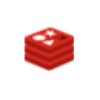 I've been messing around with Redis for a little while now and I'm using it in a couple places on this site. The first thing I did was I started caching some DB queries that get performed a lot, like the main blog page, the blog archives menu and the list of recent posts on the home page. Laravel's Cache facade makes caching really easy, and you can switch between the default cache driver which caches to files and Redis without changing any of the code. For some pages I use the Laravel Cache facade, for others I use the Redis facade to cache directly to Redis just for some variety. In general it is probably much better to use the Cache facade than the Redis facade because if you want to switch to a different caching mechanism with one change to the .env file instead of having to rewrite all of the code.
I've been messing around with Redis for a little while now and I'm using it in a couple places on this site. The first thing I did was I started caching some DB queries that get performed a lot, like the main blog page, the blog archives menu and the list of recent posts on the home page. Laravel's Cache facade makes caching really easy, and you can switch between the default cache driver which caches to files and Redis without changing any of the code. For some pages I use the Laravel Cache facade, for others I use the Redis facade to cache directly to Redis just for some variety. In general it is probably much better to use the Cache facade than the Redis facade because if you want to switch to a different caching mechanism with one change to the .env file instead of having to rewrite all of the code.